KPN LocationTag II v3
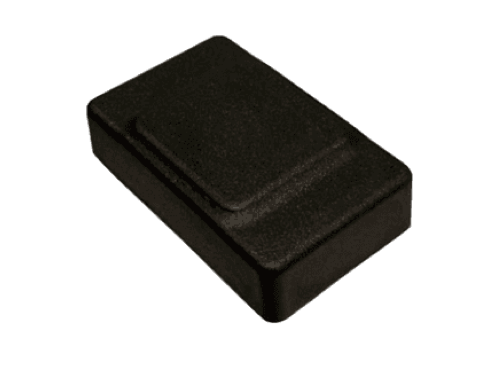
Decoders
decoderSpecificationUUID
Description
Encoders
encoderSpecificationUUID
Description
+ LoRa Geolocation data
+ Location by LoRa On Premises Gateway reception
› Decoded payload for Asset Tracking with WiFi scan results
name
type
unit
› Decoded payload for Asset Tracking with WiFi scan results (v2)
name
type
unit
example
description
Example SenML
‹ Encoded device commands
Last updated
Was this helpful?
